You can show share buttons on each post page. Add them to the post template, then they will be shown automatically on every post page.
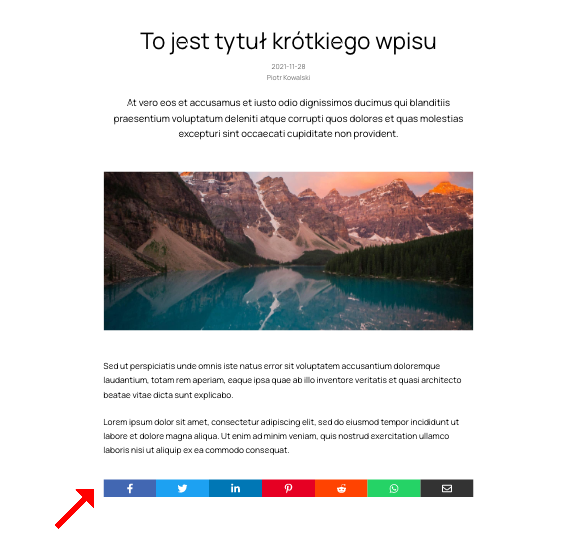
1. Go to edit the post template.
2. Click on the "Post Entry" element.
3. Add an element "Share buttons".
4. You can change the style of the buttons. You can choose from: a panel, squares or circles.
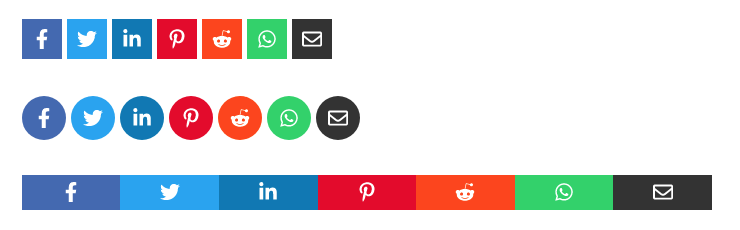
5. You can change the order of the elements in the Post entry and move the share buttons up or down.
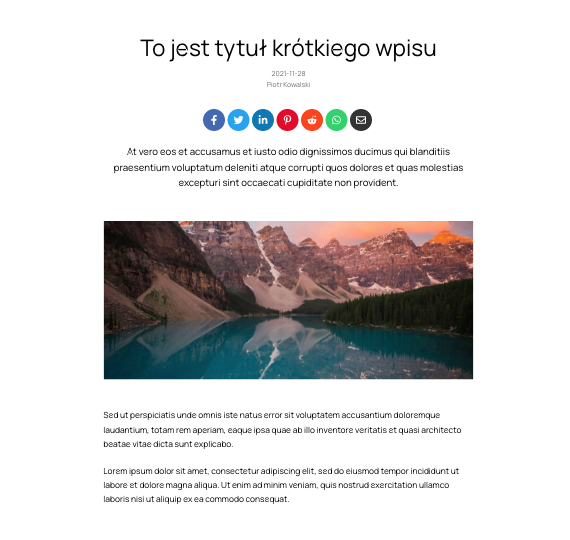
Such buttons are most often used on post pages, but you can place them on any page of the website. Simply add the "Share buttons" element to any box on the page.
ALIGATA
Aligata is a website building platform that offers an easy-to-use creator, built-in tools and integrations, stable hosting, and technical support. You can easily create beautiful, fast, and search engine optimized websites.