You can give a unique URL in AMPjump subdomain. Thanks to this, your website will be published at an easy-to-remember URL address, e.g. mycompany.ampjump.website
How to change the URL in a subdomain?
1. Go to Website settings
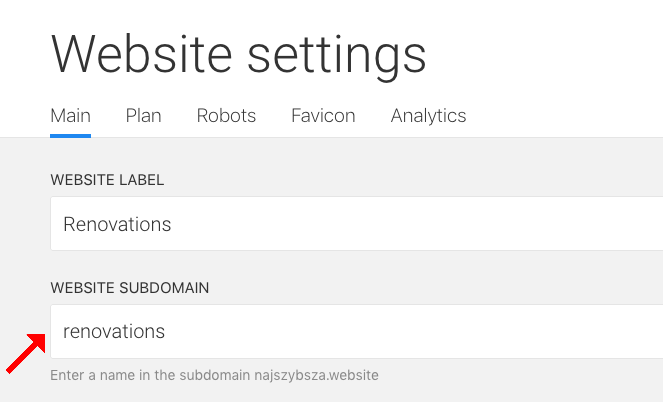
2. Enter subdomain name.
3. Save the website settings.
ALIGATA
Aligata is a website building platform that offers an easy-to-use creator, built-in tools and integrations, stable hosting, and technical support. You can easily create beautiful, fast, and search engine optimized websites.