Lighthouse is the most popular website quality testing tool. In a dozen or so seconds, it gives you an audit of speed, performance, search engine optimization and other parameters that determine the quality of the website.
You can do the Lighthouse test yourself and for free.
1. Open the Chrome browser.
2. Open a private window, the so-called incognito.
Menu > File > New incognito window
Enter the website URL you want to test.
3. Open the developer tools in your browser.
Menu > View > Developer > Developer Tools
4. Open the Lighthouse Test in Developer Tools.
Select the device you want to test for: mobile or large screen.
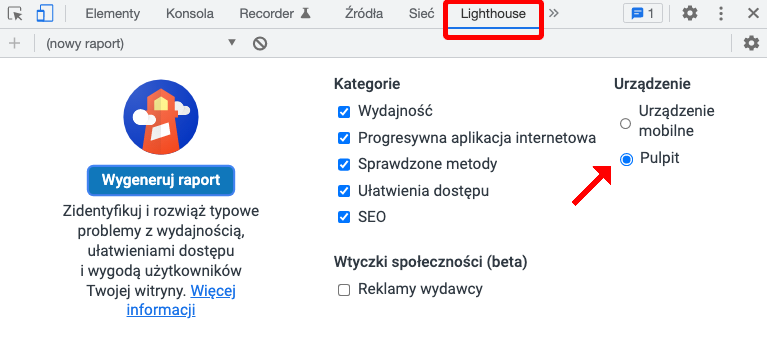
5. Click the "Generate Report" button. After a while, you will receive your test results. It is best to repeat the test 2-3 times to get an average result.
ALIGATA
Aligata is a website building platform that offers an easy-to-use creator, built-in tools and integrations, stable hosting, and technical support. You can easily create beautiful, fast, and search engine optimized websites.